Why do Product Filters Matter?
Product filters are essential tools that help customers narrow their choices in an online store based on specific criteria. They enable users to find their desired products among various offerings quickly. By allowing customers to filter products by attributes such as price, size, color, brand, material, and product type, filters improve user experience, enhance conversion rates, and reduce returns due to incorrect product choices.
One of the most influential and popular WordPress plugins for filtering products and other posts is Filter Everything. This versatile plugin boasts many applications, excellent compatibility, and flexible features.
Key Features of Filter Everything Plugin
- Filter various post types (articles, products, recipes, ads, etc.)
- Support for different filter types (checkboxes, toggles, buttons, dropdowns, range sliders)
- Mobile-friendly design
- Search functionality, collapsible/expandable filters, and tooltips for improved user experience
- AJAX-powered search results display for seamless browsing without page reloads
- Filter logic and interdependencies
- Compatibility with various WordPress themes and popular plugins
- Integration with popular page builders (Elementor, Divi Builder, Themify, WPBakery, Visual Composer, Oxygen Builder, Beaver Builder, etc.)
- Compatibility with well-known plugins such as WPML, ACF, and Polylang
- SEO plugin compatibility (Yoast SEO, All in One SEO, Rank Math SEO, The SEO Framework, SEOPress, and Squirrly SEO)
- Customizable search result sorting
- Two filtering modes: button-triggered and automatic display
- Filter embedding via shortcode
- Customizable CSS identifiers or container class settings for targeted filtering
- Developer-friendly hooks for flexible filter customization
- Customizable filter appearance with custom templates.
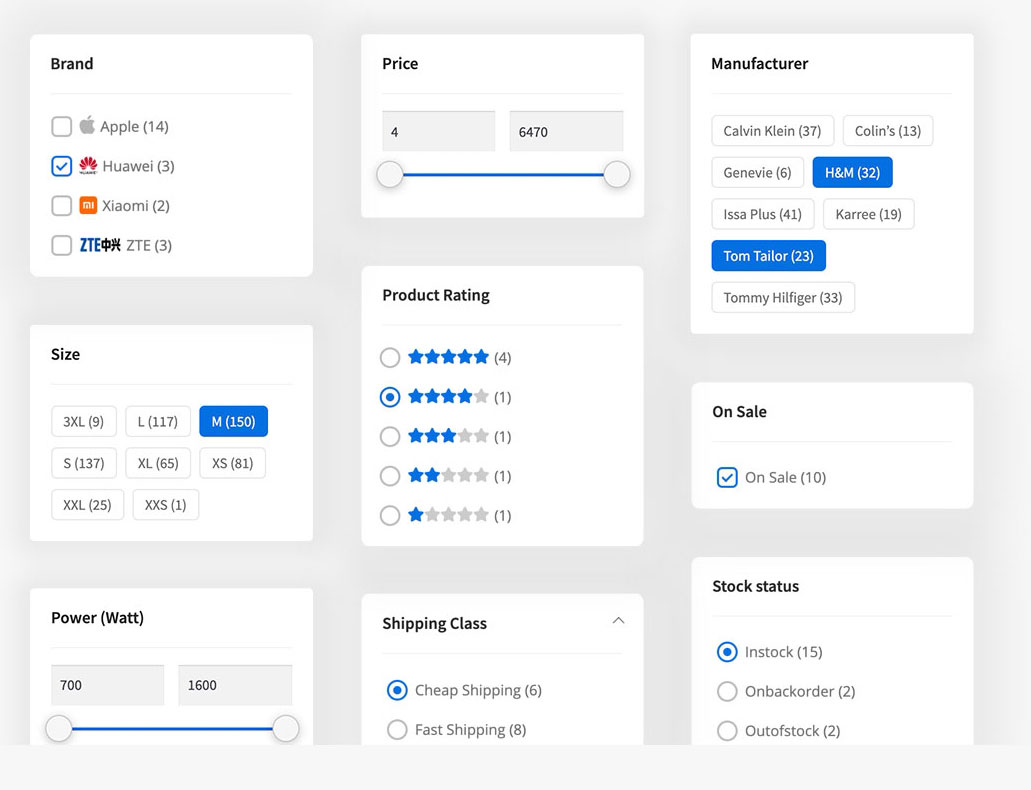
Which Parameters Can You Filter Products With Using the Filter Everything Plugin?
Users have many parameters to filter products effectively when utilizing the Filter Everything plugin. These options allow for a more streamlined browsing experience, catering to the needs of various customers.
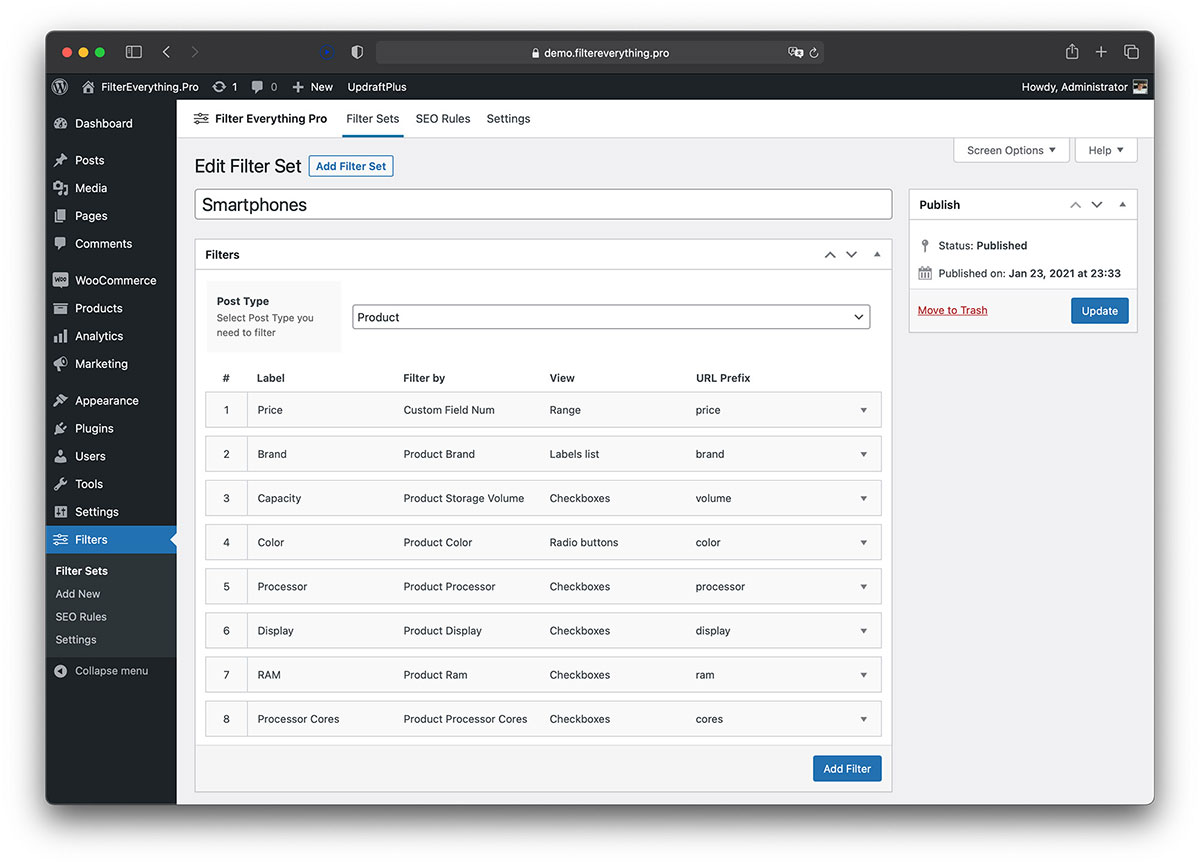
Some of the critical filtering parameters available include:
- Price: Filter products based on their cost, accommodating different budgets.
- Product Rating: Sort items by their user-generated ratings to find the best-rated products.
- Category, Tag, or Custom Taxonomy: Organize products by their classification, tags, or any other custom taxonomy.
- Product Attributes: Narrow down your search by filtering items based on attributes such as color, size, brand, author, length, etc.
- Product Status: Filter products according to availability, recommendations, and more.
- Product Type: Sort items based on their type, including simple, variable, affiliate, and grouped products.
- Shipping Classes: Organize products by their associated shipping class to find the most convenient delivery options.
- Product Visibility: Filter items based on their visibility settings, ensuring that only relevant products are displayed.
- Thumbnail Availability: Display products with or without thumbnail images, depending on user preference.
- View Count: Sort items according to their popularity, as measured by the number of views.
- Custom Fields: Filter products using custom fields, providing even greater flexibility for a tailored browsing experience.
By offering these comprehensive filtering options, the Filter Everything plugin ensures a user-friendly and efficient online shopping experience for customers.
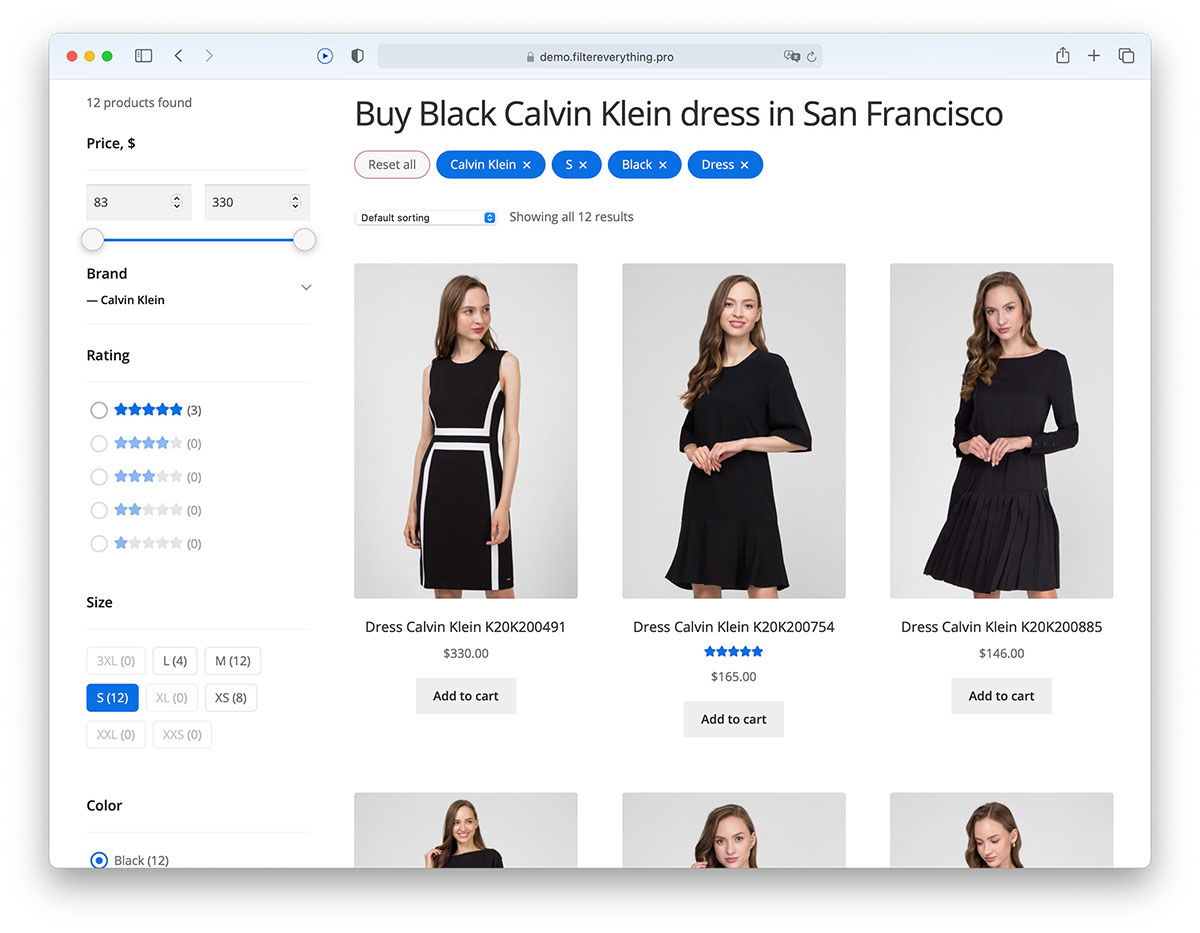
How to install and setup – Video
SEO Rules for Filtered Results Pages
There are various plugins available for setting up content filtration on websites. However, the Filter Everything plugin stands out from the rest due to an important feature: it can block pages with filtered results from being scanned and indexed by search engines while simultaneously opening specific pages with designated SEO parameters.
Typically, product filtering results pages are blocked from search engine indexing.
Why are they blocked? Here are some reasons:
- Duplicate content: Filtered results pages may contain similar or identical content, leading to duplicate pages in the index. This can negatively impact a website’s search ranking.
- A large number of pages: Applying various filters can create a vast number of pages that could potentially be scanned. Scanning many such pages may consume the entire crawl budget of search engines. Therefore, it’s crucial to focus on indexing the most important pages.
- Dynamic URLs: Product filtering often generates dynamic URLs with several parameters, complicating search engines’ ability to index and understand a website’s structure.
- Suboptimal search results: Filtered results pages, being less useful in content, can clutter search results and compete with other valuable pages.
To prevent these issues (mainly content duplication and keyword cannibalization), web developers and SEO specialists often block filtered results pages from indexing using noindex meta tags or Disallow directives in the robots.txt file. Instead, they optimize product and category pages for better search engine performance.
However, there are cases where certain filtered pages might be desirable for search engine indexing to capture more keywords that can potentially drive traffic to a website. A semantic core (keywords grouped by thematic clusters) is collected to identify which filtered results pages should be opened.
Unique SEO Parameters for Filtered Pages
For filtered results pages that we wish to open for indexing, we can specify unique parameters:
- H1 title
- Description text – comprising several paragraphs containing keywords
- Meta-title
- Meta-description
- Unique page URL
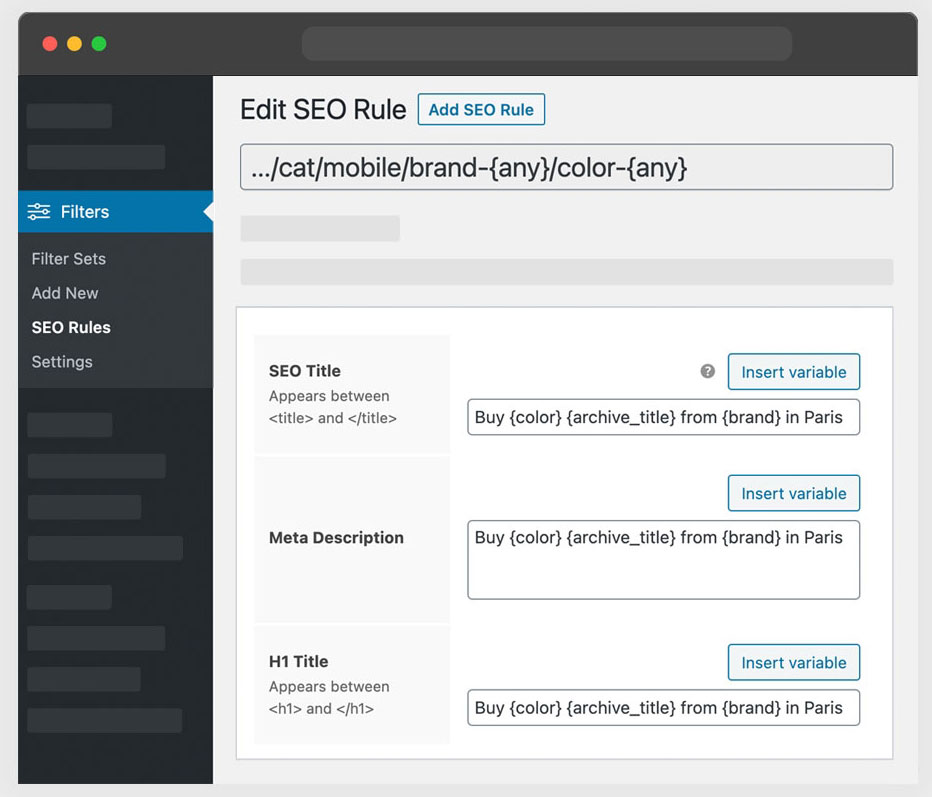
Interestingly, the plugin allows for creating various sets of active filters (combining multiple filter results on one page) for which we create and open a page for indexing. This page’s text, keywords, title, and meta tags will be unique, ensuring more effective SEO and improved search visibility.
Again, the decision to create and open such pages for indexing should be based on the specific keywords you want to target with that page. Search engines will treat this page as a separate page on your website, and it will also be included in the sitemap.
For example, let’s say there is a specific user query (intent – the user’s intention) in a search engine. Suppose people are searching for the following: smart tv led 4k ultra HD Samsung.
Knowing exactly what and how users search in search engines, we gather all these queries (keywords or semantic core) and accordingly structure the hierarchy of product categories on our website, add products, and implement a product filtration system. We create some filtered product results as separate pages, which will be open for indexing by search engines.
With the query “smart tv led 4k ultra HD Samsung,” for which we want to create a relevant page, we proceed as follows:
- Create several filters in the store (using Filter Everything) to help website visitors find a suitable product: Brand, Screen Type, Support, and Screen Resolution.
- Using the Filter Everything plugin, configure a particular page (the plugin will create the page itself) with unique SEO parameters. Users will see this page if they select the following filters:
- Brand – Samsung
- Screen Type – LED
- Support – Smart TV
- Screen Resolution – 4K Ultra HD
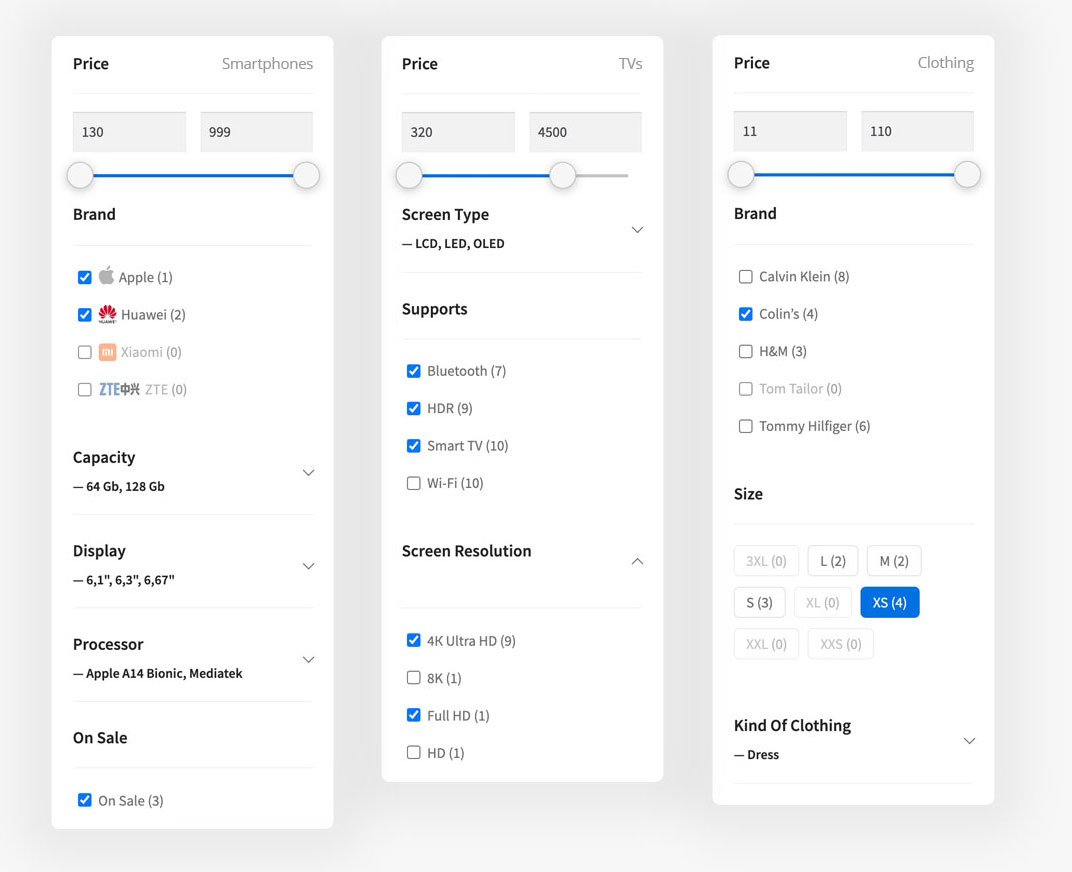
By tailoring these pages to specific user queries and optimizing them with unique SEO parameters, you can create a more targeted and relevant experience for your visitors. As a result, your website will be better equipped to rank higher in search engine results for those specific terms.
Search engines will also see this page, but they don’t need to use filters because the page has its own unique URL with its filtered results.
Based on your semantic core, you can create dozens of such pages. However, it’s crucial to ensure that the keywords on these pages do not overlap with identical keywords, for example, on product category pages. Each page on your website should contain its unique set of keywords.
Thus, by opening filter result pages for indexing, we cover the keywords that we couldn’t cover with, for example, product category pages. If the category pages have covered all the keywords, there is no point in opening filter result pages for indexing.
Differences between the free and paid versions of Filter Everything:
| Feature | PRO | FREE |
|---|---|---|
| Filters any post type (posts, products, etc.) | + | + |
| Supports AJAX | + | + |
| Counts results, dynamic recount in terms | + | + |
| Sort widget | + | + |
| Special URL prefixes for filters | + | + |
| Filters by taxonomies, custom fields, post author | + | + |
| Filters by custom WP Queries (post queries) | + | – |
| Clean URLs and permalinks | + | – |
| “Smart” filtering of product variations | + | – |
| Individual filter sets for any pages and archives | + | – |
| Compatibility with page builders | + | – |
| SEO rules, search engine indexing | + | – |
| Popup filters for mobile devices | + | – |
| Separate AJAX containers for filter sets | + | – |
| Hide filter if all terms are empty | + | – |
| Filter by product rating in star format | + | – |
| Professional support | + | – |
By understanding the features and limitations of both the free and paid versions of the Filter Everything plugin, you can make an informed decision about which version best suits your website’s needs. Ultimately, this will help you optimize your site for search engines and improve user experience.
Filter Everything Download: Free and Premium Versions
Filter Everything is available in free and premium versions, offering different features and functionality to suit your needs. Follow the links below to download the plugin and enjoy its powerful filtering capabilities.
Upgrade to the Premium Version
Choosing the Best WP Filter Plugin
Filter Everything is the best filter plugin for WordPress and WooCommerce, thanks to its versatility, compatibility, and advanced features. Whether you’re looking to improve your online store’s user experience, boost conversions, or reduce returns, Filter Everything is a must-have addition to your plugin arsenal. So download Filter Everything today and start reaping the benefits of a more streamlined and user-friendly website!
